Adding a SiteUpdated 6 days ago
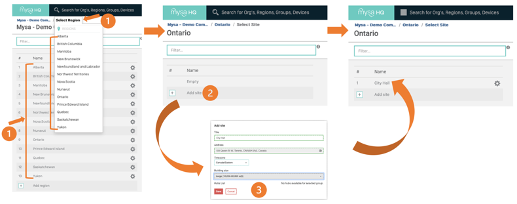
Navigate to the Region you want to Add a Site to either clicking on the list of Region names or using the Select Region drop-down.
Once in the selected Region, click on Add site to open the Add site dialog box.
![]()
Input the Name, Address and select Timezone and Building size. Click Save to complete.