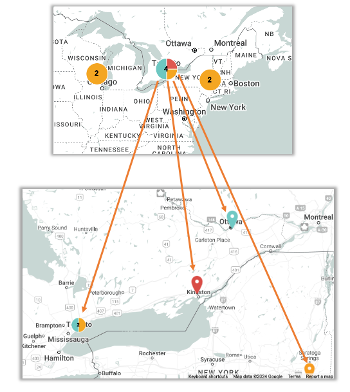Portfolio (Alerts) ViewUpdated 6 days ago
The Portfolio view is the default webpage when accessing your Mysa HQ account. The view consists of a map that indicates geographic location, the alert status of the devices (Normal, Warning, Critical) and a breakdown of Device severity as well as type of active Alerts. These alerts can be filtered by severity and type from the drop-down list.
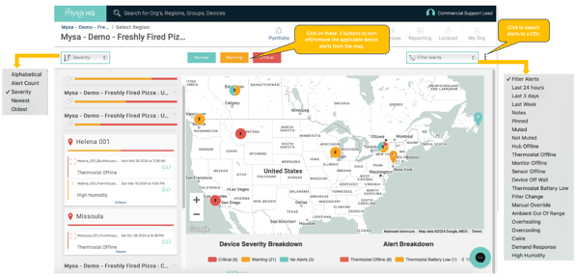
The device and alert breakdown are interactive. Hovering the mouse pointer over the coloured section of the donut chart presents the actual numbers of devices and clicking on the specific segment of the chart will auto-zoom the map to show all devices that share the same type of alert.
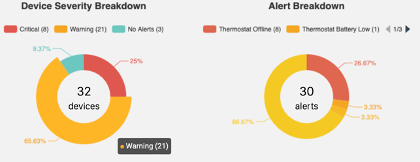
Located on the left side of the interactive map is the alert list, these can be further opened/expanded to provide more details on the alert. You can scroll through the list of active alerts by using the up/down scroll bar located on the right side.
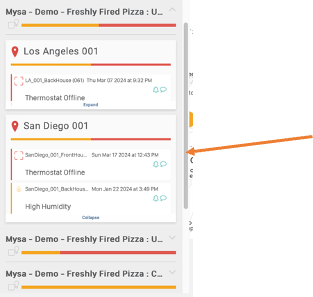
Notes can be added to an alert or if you choose to mute the alert by clicking on the applicable icon embedded into each alert.
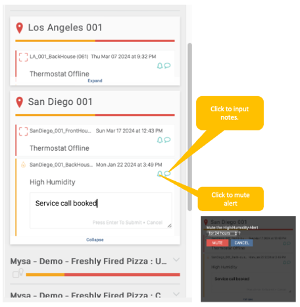
The map is interactive. Each device location is indicated by a map pin as you zoom closer. While viewing the map further out multiple devices will be represented by a coloured circled with a number in the middle indicating the number of devices within that region. Clicking on the circle will auto-zoom to within the region.